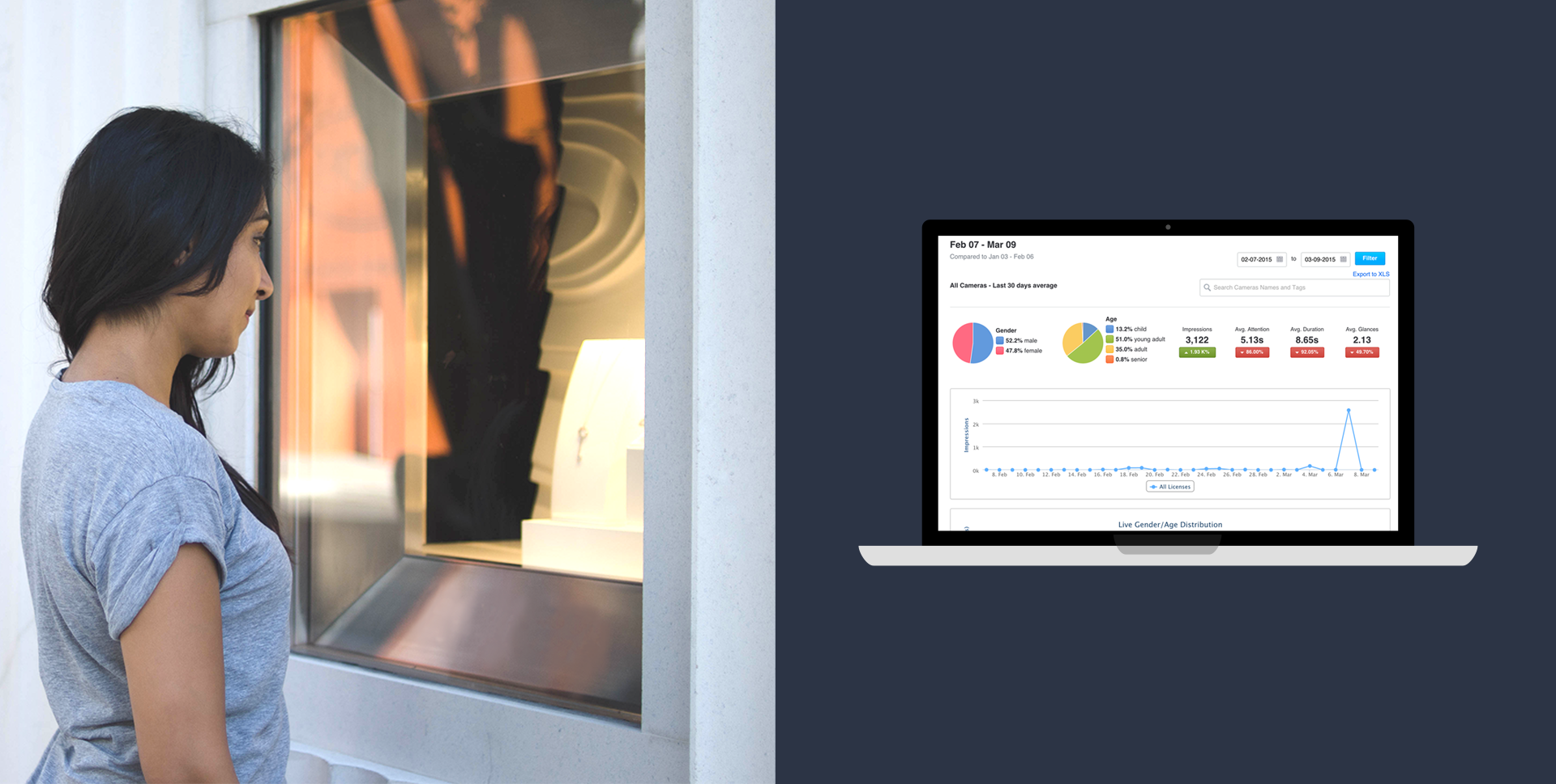
Are you a marketer, keen to measure your success in the real, off-line world? Perhaps you are involved in digital out of home (OOH) marketing, or possibly you design store-front displays and ponder how effective they really are? If that is the case, then it could well be worth your while to undertake an IMRSV trial.
IMRSV is a technology platform, designed for media and retail experiences, that uses cameras to measure and enhance audience engagement in real-time. Using face detection It measures such metrics as engagement measurement, gender detection and age detection. With the Linux version you can use the face detection to trigger events, for instance you can set it to launch ads targeted to the observer in digital outdoor signage, or create personalized retail shopping displays or kiosk experiences.
Does this excite you? If so, why don’t you give it a trial? Here are some ideas that will ensure that your trial will be as successful as possible.
1. Figure out what you're really trying to measure and why it's valuable.
You need to establish a clear goal on what you want to measure. There are three main ways you can use real world analytics data you could choose to focus on.
Firstly, you could try to establish the value or ROI of a particular marketing display. If you place a camera in the display, and record the engagement of potential consumers, you will have a clear guide to the success or otherwise of that item of marketing. If you can collect evidence showing a considerable number of people, meeting your target demographic aims, observing and possibly interacting with your display, you will know that it has been successful.
The second possible use could be as a research tool. This is where the camera in your display, using engagement detection, can pick up what the consumers being observed really feel about what they are seeing in your display. As we have demonstrated, people often hide their true feelings, but they are likely to give these feelings away on their faces, and IMRSV can detect people’s moods.
The third area where you could focus your goal is by using the trigger events to customize the displays for particular types of people. For instance if the camera picks up a middle-aged man looking at at retail shopping display, the image depicted will be different to what there would be were there teenage girls observing it.
We strongly suggest that you pick one area of focus to initially target your trial on. This will make it much easier when you analyse the results of your experiment.
2. Have a reliable PC/camera setup
As this test involves real-time analysis of video information, it is important that you use equipment that is powerful enough to do the test justice.
With regards to your computing power, the minimum specification is not set at an overly high level. All you need is a device with at least an Intel Dual Core Atom processor with 1GB of RAM to enable about 15 ft (5 meters) of viewing distance.
More realistically, the recommended specification is an Intel Core i3 processor with 2GB of RAM, which can provide up to 30 ft (9 meters) viewing distance. The faster the processor, the better the performance for collecting data on more individuals at further distances.
IMRSV works with most stand alone and embedded web cams. If you're having trouble getting your camera to work, please let us know and we’ll take a look at your specific make/model. Some models that have proven successful in the past are the Logitech C270, C615 and C920 cameras, and the Genius 120-degree Ultra Wide Angle Full HD Conference Webcam.
3. Understand great camera placement
For your trial to be effective you need to ensure that you position your camera securely, and at an appropriate height to be able to pick up faces.
The camera needs to be positioned so that the faces of subjects will appear vertical in the image. For display signage, the camera should be placed on top of or just below the display, with head height being the optimal placement. Five to eight feet off the ground is ideal. The camera should be placed as close as possible to the center of the display, width-wise.
Ideally, the angle of the camera should be positioned so that faces appear close to the center of the scene. Try and position the camera in such a way that subjects will be looking directly at it as they approach.
USB cameras should be placed within 15 meters of the computer. If using an extension, Active USB extension cables perform better than standard USB extension cables.
When installing, avoid facing the camera at bright lights, the Sun or any area with strong backlighting. For best results the camera should be placed in a brightly lit, evenly illuminated, indoor environment. Try to avoid harsh sideways lighting or overhead lights that cast strong shadows.
4. Ensure there is Consistent Power and That You Can Monitor the Performance
The trial will be of no use if someone has disconnected the power. As well as ensuring the camera is positioned safely, you also need to ensure that both the camera and whatever computing device you are using are powered, and not in danger of being accidentally unplugged.
You also need to ensure that everything is positioned in such a way that you can easily monitor that it is working as intended.
5. Review Your Results Regularly
Start reviewing the data you collect early and frequently, to ensure that the system is collecting the information that you intend it to. You have a comprehensive IMRSV dashboard, providing you with a huge array of analytical data. Once you can see that appropriate data is being collected for you, you can check-in less often.
As you collect data compare the results with the goals you set. What is this data actually telling you? Has your display met the goals you set?
6. Experiment with advanced features like the analytics API or real-time event triggering
As you continue to experiment during your trial it is probably worth utilizing a few more of IMRSV’s features. Perhaps you could go back to Step 1 and set yourself another, more advanced goal, to determine what could be most benefit to your business success.
7. Understand how to scale from a test to an live implementation
Assuming that you have experienced positive benefits from trialling IMRSV in action, and decide to continue with its use, you will need to determine at just how big a scale you wish to fully implement the system.
Kairos has IMRSV plans available, ranging from continuing with just the one camera, up to the use of over 200 cameras.
Feel ready to have an experiment with IMRSV in your marketing? Contact Kairos today to get your test underway.